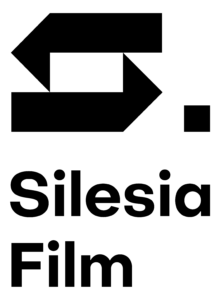How to use the Book-o-mat in the Silesian Library
Book-o-mat has been put into use for those readers who cannot pick up borrowed books during the opening hours of the Silesian Library Lending Desk.
To use the Book-o-mat, you must have
- a valid library card (registered customer),
- an activated library account,
- no overdue items, no fees to pay.
Ordering books to the Book-o-mat
- In the Integro catalogue while choosing the access location, you should select the option “Book-o-mat” and send the request.
- For every borrowed item, you must have space on your library account (if you reached the limit of borrowed items, your order will be directed to the Borrowing Department.)
- If there are no free compartments, the option of requesting books to the book-o-mat will not be active until a locker is emptied.
Request realization
- After delivering your book from the storage, it will be registered on your library account as a “borrowed item” and you will be informed automatically about the time you can pick it up.
- If your account has debits, or you have reached the limit of borrowed items, your books will be waiting for you in the lending department (similarly in the case of damaged or large-size books).
- Books are placed into Book-o-mat by the library staff from Monday to Friday during the library opening hours.
Picking up the books from the Book-o-mat.
- Outside the opening hours of the Silesian Library, the door can be opened with a library card.
- To open the locker compartment, on the screen of the Book-o-mat select “pick up books”. The library card with the bar code should be applied to the scanner.
- Take out all books from the locker and close the locker.
- In the case of a larger number of books (more than three), they will be distributed in several compartments.
- After taking the books from one book cache and closing its door, select the “next” option on the bookmobile screen to open another one.
THE BOOK-O-MAT DOES NOT HANDLE RETURNS – we encourage you to use the drop box or to visit the Lending Department.
How to use the Drop Box
The mechanical Drop box ARFIDO makes it possible to return books independently and without contact. The device allows you to return books at any time. However, it should be remembered that large-size books may not fit into the hole of the drop box; such books must be returned at the Lending Department.
When using the drop box, follow the messages on the screen. It is required to scan the bar code of each returned book. Your library account will be updated immediately. If the device did not register the return, the book will be returned from the reader’s account by the librarian at the latest on the next business day.
Returns can be processed without the use of a library card.
Scanning the card (at a 45° angle) is necessary to make a printout of the account balance.
The interface is available in several language versions, including Polish, English and German.